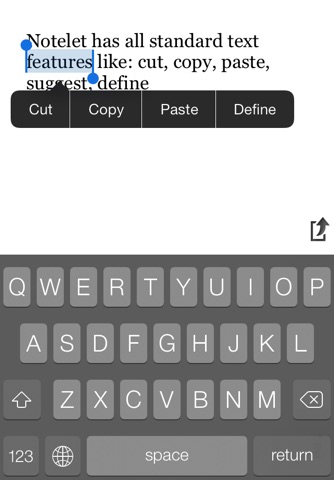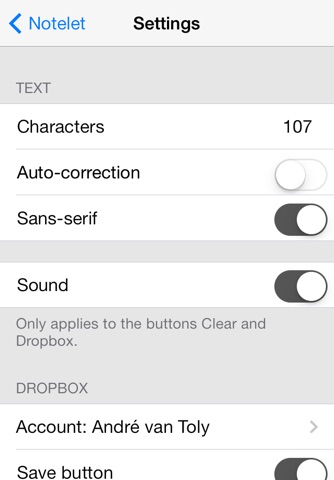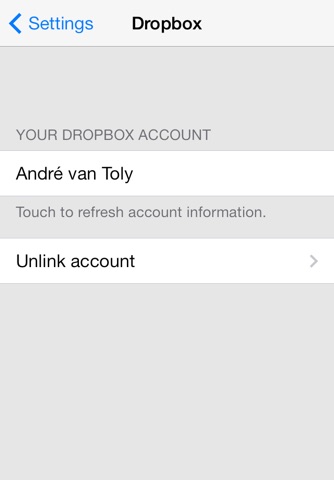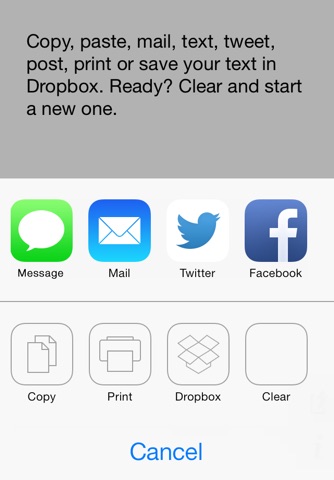
Copy, paste, mail, text, tweet, post, print or save your text in Dropbox. Ready? Clear and start a new one.
Use Notelet to simply jot something down. Save it for later, or share immediately. Mail, text, or post on Twitter, Facebook or Weibo. Save to Dropbox, copy to another app, print or use all options ;-)
Instructions
Notelet is a very simple editor. Tap your screen to start writing. Tap the edge beside the text to hide the keyboard again. Swipe up over the edge to access the menu or tap share.
You can choose between two fonts: Helvetica and Georgia. Auto-correction and sound can be switched on or off.
Hide the Dropbox Save button for immediate save.
Special options
Your Dropbox texts are automatically saved using filenames with date and time in the folder "Apps > Notelets" (in your Dropbox).
Do you want to post a link on Facebook or Twitter? Include it as the last line, Notelet will extract it and send it automagically as a separate link. Facebook will show a preview of the page next to your text. Twitter wil handle the link separately.